CapCut Desktop Video Editor: Your All-in-One Editing Solution
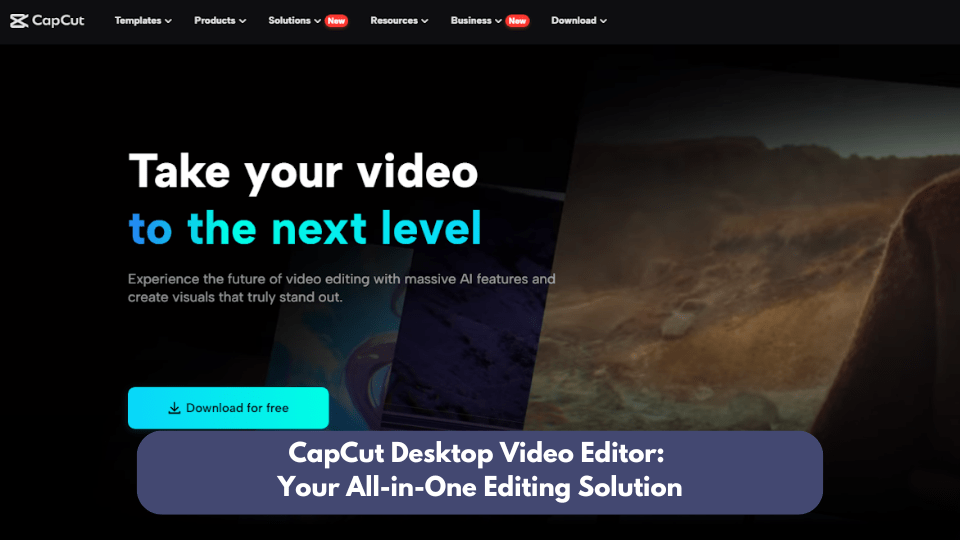
CapCut Desktop Video Editor – Do you need help with scattered editing tools? Your workflow needs to be optimized, and you lose time and energy on tasks. You require a comprehensive solution that will help make the editing process as smooth as possible. Here is CapCut Desktop Video Editor, your one-stop shop for all your editing needs. No more switching between different software – welcome to the era of productivity.
CapCut desktop video editing software allows for easy editing of videos, from simple cutting to applying various filters and effects. It’s straightforward to use and contains many great options that will help you to overcome any editing job. Unlock your full potential and elevate your videos to the next level with CapCut desktop editor – the ultimate video editing tool.
Are you ready to level up your editing skills? Let’s dive in!
CapCut Desktop Video Editor
Top Reasons CapCut Desktop Editor is a Must-Have for Video Professionals
1) Plethora of AI Tools:
CapCut Desktop Editor has AI tools for stickers and text that meet your requirements, so you do not need to spend time and energy making nice graphics. As for the AI-generated stickers, they let you spice up your videos with animated objects in a snap. Likewise, the text created by AI allows you to have desirable features that help to improve your storytelling and deliver the message.
2) Advanced Features:
Discover the power of CapCut Desktop Editor and take your creativity to the next level. The speed curve tool enables you to adjust the speed of your video and make perfect transitions and impressive accelerations. Animation means that you can make particular objects in the video move to make the picture more vivid and interesting. However, the mask feature enables you to make fine details and touch up specific areas super intuitively.
3) Audio compatibility and flexibility:
CapCut Desktop Editor supports various input and output formats of audio files. You can import audio files in formats such as MP3, AAC, M4A, WAV, and more. For exporting audio, options include MP3, WAV, AAC, and FLAC. This means that you can adjust your audio feed according to what you want or need. Inserting audio into your videos using this editor is easy and convenient.
4) Plethora of Basic Features:
CapCut Desktop Editor is a powerful software that offers many features for different aspects of video editing. It includes audio effects, voice changer, resizing, color adjustments, and text overlays that can help take your videos to the next level with easy fixes. With its extensive list of editing tools, you can preview and adjust all the attributes of the project in detail.
Revealing Top Video Effects Features for CapCut Desktop Video Editor
Party Effect:
The CapCut desktop editor party effect is great for adding liveliness back into your videos. This effect adds vibrant colors, flashing lights, and moving transitions to your footage, perfect for capturing the energy of a party. Whether the video is a music clip, vlog, or a montage of joyful celebrations, the Party Effect adds a fun and festive mood to transform it into an enjoyable and memorable experience.
Retro Effect:
Let your audience feel the nostalgia with CapCut’s desktop Retro Effect. This nostalgic filter gives your videos a vintage look. The Retro Effect is a post-processing filter that enables grainy textures, faded colors, classic film burns, and more. If you want to achieve a distinct retro look reminiscent of the ‘70s or ‘80s, this feature from the CapCut desktop app does a fantastic job of giving your videos a distinctive edge.
Splitting Effect:
Introducing the CapCut desktop Splitting Effect – a way to step outside the usual narrative and add some creativity. This unique tool enables you to split your screen into several parts and display different information in each of them at the same time. Thus, by using the Splitting Effect, you can present as many viewpoints as possible, set opposite scenes side by side, or combine different video clips into an intricate composition. Thanks to the possibility of the change in the location of the images and the smooth transition between them, this effect opens more opportunities for creativity in the choice of the narration style.
Lighting Effect:
Enhance your videos with CapCut’s desktop Lighting Effect. This powerful application feature allows the user to control the lighting and mood of the recorded video, from subtle highlights and glare to dramatic spotlights and gradient color washes. Whether your goal is to achieve practical lighting or the dramatic look of a movie, this feature provides control over light and makes your videos stand out on any device.
Shaky Effect:
Add a realistic and intense feel to your videos with Shaky video effects from the CapCut desktop video editor. This mode mimics the motion of the handheld camera and instantly provides a feel of authenticity when shooting. Whether you shoot action scenes, docs, or extreme travel logs, The Shaky Effect copies the real movement of a handheld camera and adds authenticity and energy to the shots. By adjusting the intensity and motion levels, one can fine-tune the level of jitter according to the visual and storytelling needs.
Conclusion
CapCut Desktop Video Editor is the one-stop solution for all your editing needs. Due to the simplicity of use and functionality, you get all the necessary tools to produce high-quality videos. Whether it is simply cropping a video or adding complex animations and stickers, anything is possible with this editor. It is time to wave goodbye to the complexities of using several software at the same time and instead embrace efficiency in the editing process. Regardless of your level of editing experience, the CapCut desktop editor has it all for you.
