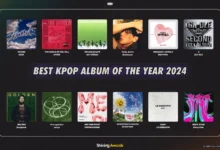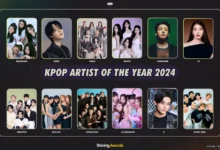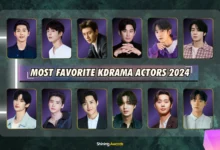K-POP NEWS
- KPOP NEWS

BTS’ J-Hope Donates 200 Million Won to Seoul Asan Medical Center on His Birthday
BTS member J-Hope marked his birthday on February 18 by donating 200 million won (approximately $138,633 USD) to Seoul Asan…
Read More - KPOP NEWS

V’s “Love Me Again” Eligible for RIAA Gold Certification After Surpassing 500,000 Units Sold in the U.S
BTS’s V, also known as Taehyung, has added another impressive achievement to his solo career. His track “Love Me Again” is now…
Read More - KPOP NEWS

ILLIT’s ‘Magnetic’ Breaks Records, Surpasses 200 Million YouTube Views
ILLIT, the rising K-pop girl group from Belift Lab, has achieved a significant milestone with their debut single, “Magnetic.” The…
Read More - KPOP NEWS

Seventeen Wraps Up Global Tour in Bangkok, Attracts Over 1 Million Fans Worldwide
K-pop boy group Seventeen wrapped up their “SEVENTEEN [RIGHT HERE] WORLD TOUR” with a two-day finale concert in Bangkok, Thailand,…
Read More - KPOP NEWS

BTS’ Jungkook’s ‘3D (feat. Jack Harlow)’ Surpasses 800 Million Streams on Spotify
BTS member Jungkook has achieved another major milestone with his solo track “3D (feat. Jack Harlow)”, surpassing 800 million streams…
Read More - KPOP NEWS

BTS’s Jungkook Shares Heartfelt Letter to ARMY During Military Service
BTS member Jungkook writes an emotional letter to fans, expressing his thoughts and feelings while serving in the South Korean…
Read More
K-DRAMA NEWS
-
Icon of Kpop 2025

Icon of Kpop 2025 – What makes kpop idol called as “Icon…
-
Most Handsome Men In The World 2025

Most Handsome Men In The World 2025 – Scientists have recently used…
-
Best 4th Gen Kpop Rappers 2024

Best 4th Gen Kpop Rappers 2024 – K-pop‘s fourth generation or 4th…
-
Kpop Album of The Year 2024

Kpop Album of The Year 2024 – In 2024, the world of…
-
Kpop Artist of The Year 2024

Kpop Artist of The Year 2024 – The K-pop world in 2024…
-
Most Favorite KDrama Actors 2024

Most Favorite KDrama Actors 2024 – In 2024, the Korean drama industry…