Best Apps to Get Free WiFi on Your Smartphone
Best Apps to Get Free WiFi on Your Smartphone – We all desperately need to be connected to the internet at all times. When we aren’t, we can’t contact our friends and family, browse through social media, or perform other important tasks on our mobile phones.
Finding reliable, free WiFi around your town and around the world can be quite a challenge.
That’s why we’ve compiled this list of some of the best apps out there that help you find free WiFi no matter where your traveling adventures may take you. Read on for the full list of apps.

Free WiFi Connection Anywhere
As you could probably guess by the name, Free WiFi Connection Anywhere is a sleek and simple app that aims to provide you with free WiFi wherever you are.
To start, all you need to do is download the app from the Google Play Store, and once it has been installed on your phone, open it up and begin using it. It’s as easy as that, and there are no extra steps or precautions that you need to take.
The best thing about this app is how simple it is. The interface is extremely straightforward and to the point, and even the most technophobic of users will find using Free WiFi a breeze.
In addition to saving you on your monthly data costs, the app is able to connect you to public WiFi hotspots free of hassle. We highly recommend this app for anyone who loves to travel but wants to stay connected.
WiFi Map
The main goal of WiFi Map is to ensure that each user is able to access WiFi that is free, trustworthy, and fast, wherever they may be. While the app does not provide you with any secret or hidden passwords, it does provide you with more than 100 million WiFi hotspots around the globe.

You’re able to use the smart search features of the app, use the map to find quality WiFi networks to connect to, and even share the various hotspots that you like to your social media platforms, for your friends to use as well.
The app is free to use, and is available on the Google Play Store, making it a great option for Android users.
WiFi Master Key
WiFi Master is an app that can be used on both Android and iOS devices. As the name suggests, it essentially works as a master key, providing you with all of the network names and passwords of the WiFi hotspots near you so that you can connect to them quickly and seamlessly.

The Android version can be downloaded from the Google Play Store, while the Apple version is available from the App Store. The app works around the world, making it perfect for those of you who like to travel.
You can whip it out at any point in your trip and find a good, reliable WiFi connection close to you. Connecting is a breeze, and within seconds, you’ll be surfing the internet. Remember to invest in one of the best mobile antivirus apps to keep you safe.
NetSpot – WiFi Analyzer
NetSpot has already released an incredible app for Mac and Windows, and now they’re bringing that power to Android phones, as a free app available on the Google Play Store.
It features a fresh interface, and the free Discover Mode that comes with it lets you walk through your building with your Android smartphone or tablet and view the full range of wifi networks that are available to you. The app will also display its quality.
Another screen on the app provides you with a highly detailed graph of the strength of the signals of your nearby networks over time. This allows you to go from one area to the next, measuring how each wifi hotspot strengthens or weakens depending on where you are, and when.
This app provides you with everything you need to find out which networks near you actually work, and where they start to fade.
Instabridge
While the name may suggest otherwise, this app has nothing to do with Instagram. It lives up to its tagline of “Free Internet for Everyone” and is a promising name in the world of free WiFi apps, especially those that are compatible with Android devices.
Once you have downloaded the app from the Google Play Store, you’ll have access to a plethora of free WiFi networks in your immediate area.
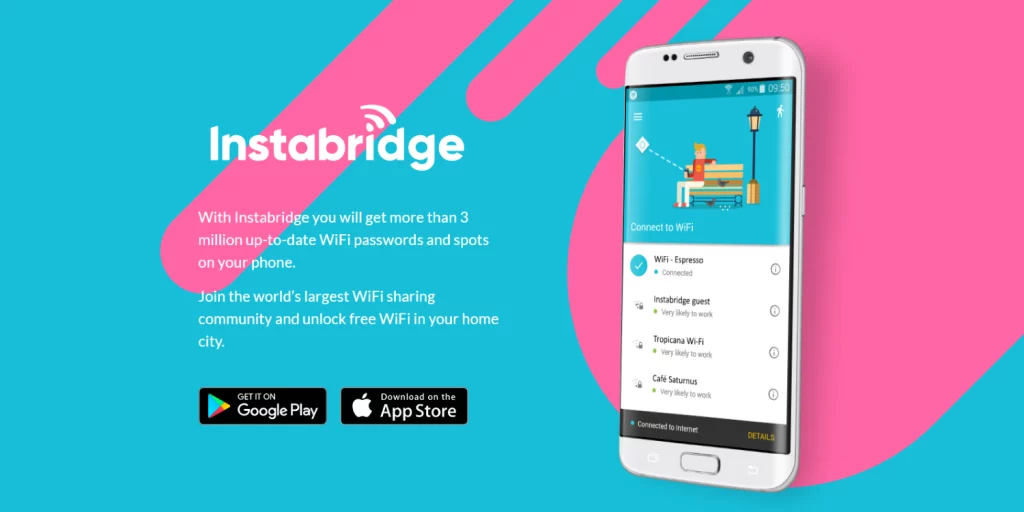
The best part is that there is no limit to the amount of data you can use, so you’ll be able to browse the internet to your heart’s content… and then browse some more.
Instabridge also provides you with useful pieces of data about the speed and reputation of some of the networks that you can connect to, so you can decide whether or not they’re worth your time.
WiFi Monitor: network analyzer
Once again, we have another free WiFi app that caterers to the Apple audience. WiFi Monitor is an app that was specifically designed with iPhone users in mind and has an interface that fits in nicely with the iOS GUI.
It displays a list of available networks near you that you can choose from, making it great for those who like to explore and want to keep themselves connected.

What’s more, you are also able to set your own minimum network strength while you adjust your scan time. This creates a very customizable experience, as you can specify exactly how quick you want the WiFi to be, as well as the strength of the connection and its reliability.
After you’ve found a network that suits you, the app will work its magic, and you’ll be connected to the internet in no time at all.
Open WiFi Connect
Last but certainly not least, we have an app called Open WiFi Connect. The app lives up to its name, as it provides you with fast and reliable internet connections at the tap of a button. The interface is smooth and easy to use, and there are plenty of options to let you customize your experience.

The app also comes with a built-in signal booster and speed tester, so you can make sure that you’re getting the highest quality WiFi connection possible. This is definitely one of the best free WiFi apps out there to allow you to connect quickly and easily.
Fing – Network Tools
We are going to end with an app that is slightly different. While we won’t lie that the name is definitely quite funny, Fing is an app for Android devices that is useful in its own way.
Although it doesn’t detect WiFi networks, it can help you find out who’s using yours, by displaying all of the devices that are currently connected to your network. This can be a great way to manage your WiFi network and ensure that your bandwidth is only being used by the devices you want.

If you find that your network speeds are becoming slower, or you discover odd devices on your network, you might be the victim of hackers or leeches using your WiFi without your permission or knowledge.
This app can help you discover those rogue devices on your network so that you can lock them out and protect your network from malicious hackers and leeches.
Conclusion
If you are looking for a way to easily connect to wifi, wherever you are, try out some of the apps in this article. Some apps may work better than others in particular areas, but they will all help you stay connected.