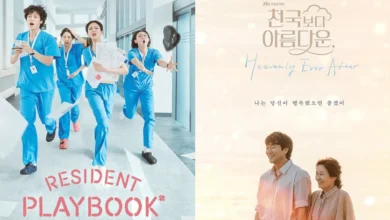K-POP NEWS
- KPOP NEWS

BTS’s V Shares Emotional Countdown to His Discharge with Fans
BTS member V (Kim Taehyung) is generating buzz as he nears the end of his military service, with just nine…
Read More - KPOP NEWS

N.Flying Releases Live Performance Video for “Everlasting”
YouTube channel Dingo has just released an exciting new video featuring K-pop band N.Flying as they perform their latest track,…
Read More - KPOP NEWS
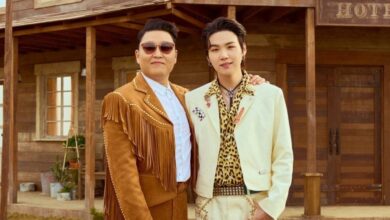
Psy’s “That That” Featuring SUGA of BTS Hits 600 Million Views on YouTube
On May 31 KST, Psy hit a significant milestone with his music video for the catchy track "That That," featuring…
Read More - KPOP NEWS
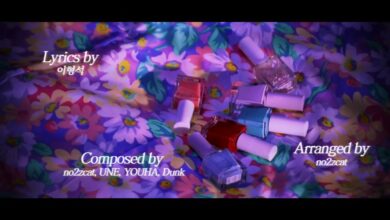
ITZY Unveils Album Teaser for ‘Girls Will Be Girls’ Showcasing Catchy New Sounds
ITZY is stirring up excitement with a sneak peek of their upcoming album, Girls Will Be Girls. In a highlight…
Read More - KPOP NEWS

Debate Intensifies Over Aespa Karina’s Red Jacket: Political Statement or Just a Trend?
The recent social media post by Karina from aespa has sparked a heated debate, with many netizens scrutinizing her fashion…
Read More - KPOP NEWS

BTS Jin and J-Hope Exchange Their Solo Concepts for 2025 BTS FESTA
BTS is in full celebration mode for their 12th debut anniversary, highlighted by a fun twist during the 2025 BTS…
Read More
K-DRAMA NEWS
RECENT POLLS
-
Best Kpop Leader 2025

Best Kpop Leader 2025 – The title of Best Kpop Leader 2025…
-
Best Kpop Dancers 2025
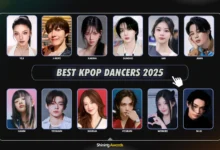
Best Kpop Dancers 2025 – In K-pop, dance has always played a…
-
Best Kpop Rappers 2025

Best Kpop Rappers 2025 – Rap has become a key element in…
-
Most Handsome Korean Actors 2025

Most Handsome Korean Actors 2025 – The Most Handsome Korean Actors 2025…
-
Most Popular Kpop Idols 2025

The Most Popular Kpop Idols 2025 have taken the global entertainment industry…
-
Icon of Kpop 2025
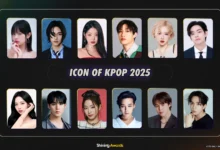
Icon of Kpop 2025 – What makes kpop idol called as “Icon…