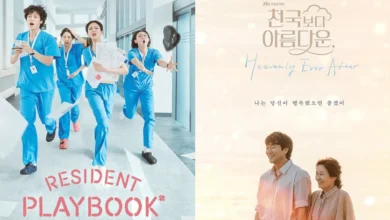K-POP NEWS
- KPOP NEWS

NCT’s Doyoung Embraces Summer Vibes in New Candid Concept Photos for ‘Soar’
[Doyoung] from NCT is gearing up for his solo debut with the imminent release of his album, Soar. Scheduled to…
Read More - KPOP NEWS

Hite Jinro CEO Attributes BLACKPINK ROSÉ’s “APT” to Soju’s Surge in Global Popularity
During a recent press conference, Kim In-gyu, CEO of Hite Jinro, addressed the notable connection between the global success of…
Read More - KPOP NEWS

Lisa of BLACKPINK Set to Release Documentary on Her Solo Career
On May 30, Sony Music Vision held an exciting event in Los Angeles, where it announced an upcoming solo documentary…
Read More - KPOP NEWS

Huh Yujin of LE SSERAFIM to Miss Upcoming Weverse Con Festival Due to Health Concerns
On May 30, Source Music provided a health update on Huh Yunjin, a member of LE SSERAFIM, via the global…
Read More - KPOP NEWS

ENHYPEN Reveals Impactful Second Teaser for “Bad Desire (With or Without You)”
ENHYPEN has just stirred up excitement among fans with the release of the second official teaser for their new title…
Read More - KPOP NEWS

G-Dragon Spotted with Rumored Love Interest Sana on ‘Dex and Sana’s Fridge Interview’
As of May 30, dating rumors between G-Dragon and Sana from TWICE are heating up, especially with their upcoming appearance…
Read More
K-DRAMA NEWS
RECENT POLLS
-
Best Kpop Leader 2025

Best Kpop Leader 2025 – The title of Best Kpop Leader 2025…
-
Best Kpop Dancers 2025
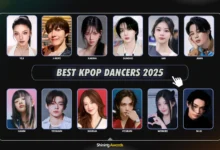
Best Kpop Dancers 2025 – In K-pop, dance has always played a…
-
Best Kpop Rappers 2025

Best Kpop Rappers 2025 – Rap has become a key element in…
-
Most Handsome Korean Actors 2025

Most Handsome Korean Actors 2025 – The Most Handsome Korean Actors 2025…
-
Most Popular Kpop Idols 2025

The Most Popular Kpop Idols 2025 have taken the global entertainment industry…
-
Icon of Kpop 2025
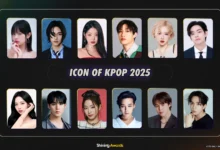
Icon of Kpop 2025 – What makes kpop idol called as “Icon…