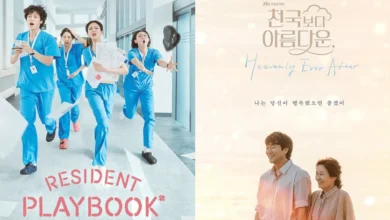K-POP NEWS
- KPOP NEWS
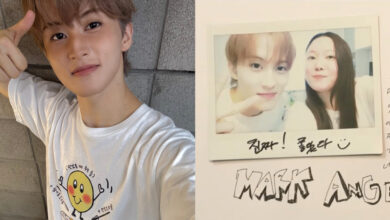
NCT Mark’s Faith Sparks Strong Responses from K-Netizens
NCT’s Mark sparks heated controversy over religion talk during YouTube appearance NCT’s Mark is facing backlash after opening up about…
Read More - KPOP NEWS

Ex-Trainee’s Removed Allegations Regarding NJZ Ignite Intense Discussion
Harada Rin (Harin) sparks controversy over dropped NewJeans debut claims Japanese model Harada Rin, better known as Harin, is facing…
Read More - KPOP NEWS

Split From Fredéríc? BLACKPINK Lisa’s Recent Appearance Sparks Rumors And Backlash
BLACKPINK’s Lisa is caught in fresh dating drama amid her European tour break. Lisa and Fredéríc Arnault have been linked…
Read More - KPOP NEWS

NCT Yuta’s Reported Response to Former Member Taeil Draws Mixed Opinions
NCT Yuta is facing scrutiny after his reaction to former member Taeil went viral. Last year, Taeil was removed from…
Read More - KPOP NEWS

Compelling Evidence Reveals Identity of BLACKPINK Lisa’s Former Boyfriend as Dormant Male Idol
BLACKPINK Lisa is reigniting dating rumors with her new short film “Dream,” sparking fresh speculation about who inspired the track.…
Read More - KPOP NEWS

BBL? ITZY Yuna’s New Look Sparks Body Modification Debate
ITZY Yuna is at the center of a heated debate over her changing figure. Fans and netizens are questioning whether…
Read More
K-DRAMA NEWS
RECENT POLLS
-
Best Kpop Vocalist 2025

Best Kpop Vocalist 2025 – Vocal ability has always been a defining…
-
Best Kpop Visual 2025
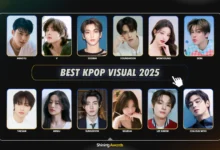
Best Kpop Visual 2025 – Every year, K-pop fans eagerly select the…
-
Best Kpop Leader 2025

Best Kpop Leader 2025 – The title of Best Kpop Leader 2025…
-
Best Kpop Dancers 2025
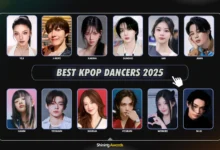
Best Kpop Dancers 2025 – In K-pop, dance has always played a…
-
Best Kpop Rappers 2025

Best Kpop Rappers 2025 – Rap has become a key element in…
-
Most Handsome Korean Actors 2025

Most Handsome Korean Actors 2025 – The Most Handsome Korean Actors 2025…