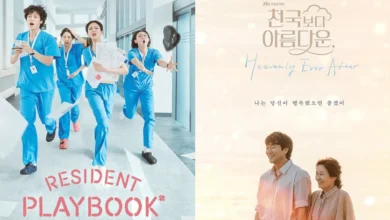K-POP NEWS
- KPOP NEWS

Jennie of BLACKPINK Appointed Honorary Ambassador for Seoul Tourism
JENNIE of BLACKPINK is taking on a new role as the honorary ambassador for Seoul Tourism in 2025. The announcement…
Read More - KPOP NEWS

BTS Members Post Summer Vacation Pictures, Exciting Fans Globally
BTS fans got a fresh look at the group’s summer getaway thanks to new photos shared by Jimin. On July…
Read More - KPOP NEWS

K-Netizens Respond to Video of IVE’s Yujin Shaking at Lollapalooza Paris as True Leader
IVE made a major mark on July 20, 2025, with their standout performance at Lollapalooza Paris. The event took place…
Read More - KPOP NEWS

Fans Await BTS Member V’s Solo Return in August
BTS member V is set to make his solo comeback this August, and fans couldn’t be more excited. This was…
Read More - KPOP NEWS
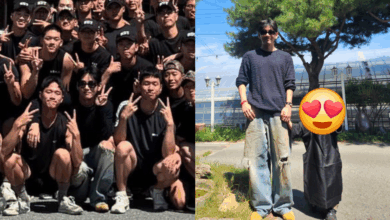
BTS’s V (Kim Taehyung) Visits Junior from Former Military Unit to Celebrate Discharge
Kim Taehyung, better known as V from BTS, recently gave fans a touching reminder of the friendships he built during…
Read More - KPOP NEWS
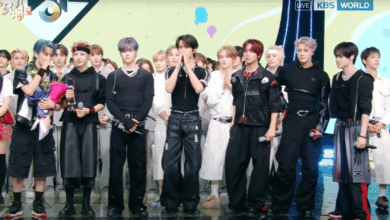
NCT Dream Triumphs With “BTTF” and Strong Performances on July 25th’s Music Bank
The July 25 broadcast of KBS 2TV’s Music Bank brought an exciting showdown between NCT Dream and BLACKPINK, both competing…
Read More
K-DRAMA NEWS
RECENT POLLS
-
Best Kpop Vocalist 2025

Best Kpop Vocalist 2025 – Vocal ability has always been a defining…
-
Best Kpop Visual 2025
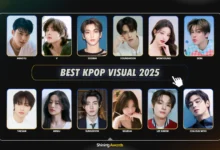
Best Kpop Visual 2025 – Every year, K-pop fans eagerly select the…
-
Best Kpop Leader 2025

Best Kpop Leader 2025 – The title of Best Kpop Leader 2025…
-
Best Kpop Dancers 2025
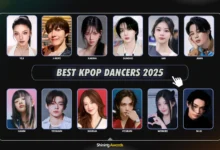
Best Kpop Dancers 2025 – In K-pop, dance has always played a…
-
Best Kpop Rappers 2025

Best Kpop Rappers 2025 – Rap has become a key element in…
-
Most Handsome Korean Actors 2025

Most Handsome Korean Actors 2025 – The Most Handsome Korean Actors 2025…