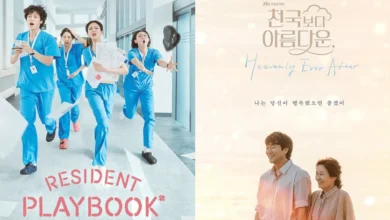K-POP NEWS
- KPOP NEWS
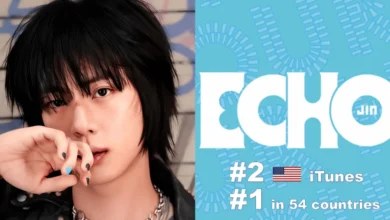
BTS’s Jin Tops Global iTunes Charts With “Echo” And “Don’t Say You Love Me”
Jin of BTS has made a significant impact on the iTunes charts worldwide with his latest solo release. On May…
Read More - KPOP NEWS

MONSTA X Returns as Six Members for the 2025 Concert ‘Connect X’
MONSTA X is set to return to the stage as a complete six-member group with their concert ‘CONNECT X’, announced…
Read More - KPOP NEWS

IU Announces First Remake Album In Eight Years
IU, the renowned South Korean singer and actor, is set to release her first remake album in eight years. This…
Read More - KPOP NEWS

Go Yoon Jung and Cha Eun Woo Showcase Romantic Chemistry in New Campaign Film
Go Yoon Jung and Cha Eun Woo captivate audiences with their undeniable chemistry in a newly released campaign film. Directed…
Read More - KPOP NEWS
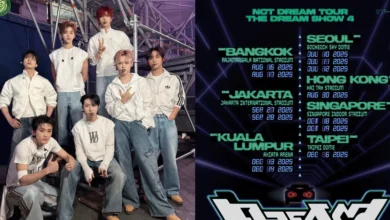
NCT DREAM Unveils 2025 Tour Dates for “NCT DREAM SHOW 4: DREAM THE FUTURE”
NCT DREAM is gearing up for their world tour! On May 13, NCT DREAM unveiled the dates and venues for…
Read More - KPOP NEWS
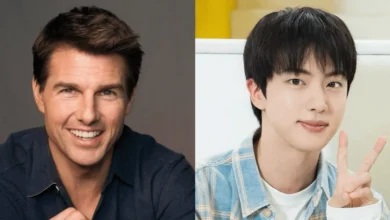
Tom Cruise Confirmed as Guest Star on Jin’s YouTube Series Run Jin
Jin, a member of BTS, has scored a major guest appearance on his YouTube variety show, “Run Jin.” Hollywood superstar…
Read More
K-DRAMA NEWS
RECENT POLLS
-
Best Kpop Dancers 2025
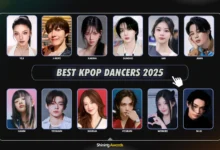
Best Kpop Dancers 2025 – In K-pop, dance has always played a…
-
Best Kpop Rappers 2025

Best Kpop Rappers 2025 – Rap has become a key element in…
-
Most Handsome Korean Actors 2025

Most Handsome Korean Actors 2025 – The Most Handsome Korean Actors 2025…
-
Most Popular Kpop Idols 2025

The Most Popular Kpop Idols 2025 have taken the global entertainment industry…
-
Icon of Kpop 2025
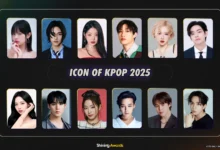
Icon of Kpop 2025 – What makes kpop idol called as “Icon…
-
Most Handsome Men In The World 2025

Most Handsome Men In The World 2025 – Scientists have recently used…