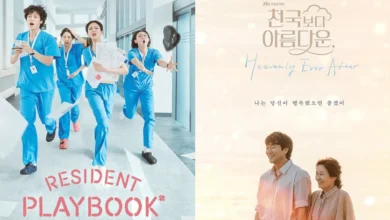K-POP NEWS
- KPOP NEWS
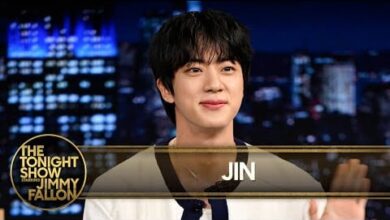
Jin of BTS Returns to The Tonight Show Starring Jimmy Fallon and Performs "Don’t Say You Love Me"!
Jin of BTS Makes a Special Appearance on ‘The Tonight Show Starring Jimmy Fallon’ In an exciting moment for fans,…
Read More - KPOP NEWS

‘Gentle Monster’ Teases Its New Collection with Aespa’s Karina x ‘Bratz’
Korean luxury eyewear brand GENTLE MONSTER is making waves with an exciting teaser for its upcoming collection, showcasing aespa member…
Read More - KPOP NEWS

Rosé and NewJeans Triumph at ‘Music Awards Japan 2025’; aespa and PLAVE Nominated for ‘Best Song Asia’
The BLACKPINK sensation continues, as Rosé clinched a major accolade at the inaugural Music Awards Japan 2025. Joining her in…
Read More - KPOP NEWS

D.O. of EXO Announces His Solo Comeback
Exciting news for EXO fans! D.O. (Doh Kyung Soo) is gearing up for a much-anticipated solo comeback, as reported by…
Read More - KPOP NEWS

A Selected Collection of Songs That Spent Over 30 Weeks on MelOn’s Weekly Top 10 Chart
K-pop’s fast-paced world is a whirlwind of new music and emerging artists, with the competition fiercer than ever in South…
Read More - KPOP NEWS

Baekhyun Reaches Four Consecutive Million-Selling Albums as ‘Essence of Reverie’ Exceeds 1 Million Sales in Just 3 Days
In an impressive feat, Baekhyun, a member of the sensational K-pop group EXO and a thriving solo artist, has achieved…
Read More
K-DRAMA NEWS
RECENT POLLS
-
Best Kpop Dancers 2025
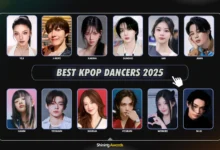
Best Kpop Dancers 2025 – In K-pop, dance has always played a…
-
Best Kpop Rappers 2025

Best Kpop Rappers 2025 – Rap has become a key element in…
-
Most Handsome Korean Actors 2025

Most Handsome Korean Actors 2025 – The Most Handsome Korean Actors 2025…
-
Most Popular Kpop Idols 2025

The Most Popular Kpop Idols 2025 have taken the global entertainment industry…
-
Icon of Kpop 2025
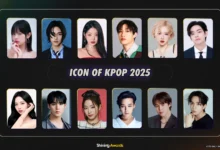
Icon of Kpop 2025 – What makes kpop idol called as “Icon…
-
Most Handsome Men In The World 2025

Most Handsome Men In The World 2025 – Scientists have recently used…