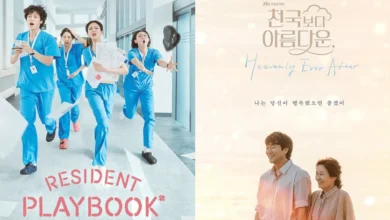K-POP NEWS
- KPOP NEWS

Fans Await BTS Member V’s Solo Return in August
BTS member V is set to make his solo comeback this August, and fans couldn’t be more excited. This was…
Read More - KPOP NEWS
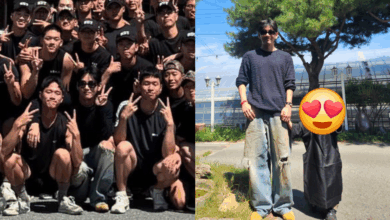
BTS’s V (Kim Taehyung) Visits Junior from Former Military Unit to Celebrate Discharge
Kim Taehyung, better known as V from BTS, recently gave fans a touching reminder of the friendships he built during…
Read More - KPOP NEWS
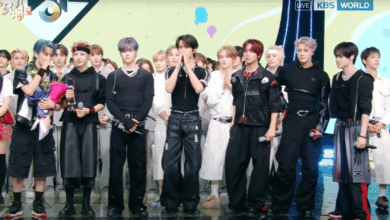
NCT Dream Triumphs With “BTTF” and Strong Performances on July 25th’s Music Bank
The July 25 broadcast of KBS 2TV’s Music Bank brought an exciting showdown between NCT Dream and BLACKPINK, both competing…
Read More - KPOP NEWS

Aespa Maintains Worldwide Chart Success in Early 2025
aespa has been proving time and time again that they’re a force to be reckoned with on the global music…
Read More - KPOP NEWS

Sold-Out Concerts Abroad but Poor Song Performance in Korea Sparks Speculation Over BLACKPINK’s Final Group Comeback
Netizens have started wondering if BLACKPINK will keep doing group comebacks after their recent promotions. This discussion kicked off on…
Read More - KPOP NEWS

Stray Kids Conclude ‘dominATE’ World Tour, Spanning Seven Global Stops
Stray Kids are bringing down the curtain on their biggest world tour to date, wrapping up a journey that took…
Read More
K-DRAMA NEWS
RECENT POLLS
-
Best Kpop Vocalist 2025

Best Kpop Vocalist 2025 – Vocal ability has always been a defining…
-
Best Kpop Visual 2025
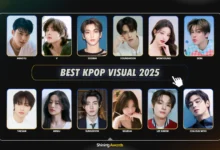
Best Kpop Visual 2025 – Every year, K-pop fans eagerly select the…
-
Best Kpop Leader 2025

Best Kpop Leader 2025 – The title of Best Kpop Leader 2025…
-
Best Kpop Dancers 2025
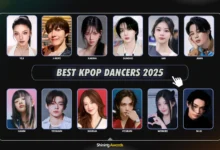
Best Kpop Dancers 2025 – In K-pop, dance has always played a…
-
Best Kpop Rappers 2025

Best Kpop Rappers 2025 – Rap has become a key element in…
-
Most Handsome Korean Actors 2025

Most Handsome Korean Actors 2025 – The Most Handsome Korean Actors 2025…