How to Make Rainbow Text for Free Online
How to Make Rainbow Text for Free Online – Adding a bit of color to your text can make your website or social media posts more visually appealing. However, plain old black and white text can be boring. Why not try rainbow text? It’s eye-catching and easy to create. Best of all, you don’t need to be a graphic designer or have expensive software to make it.
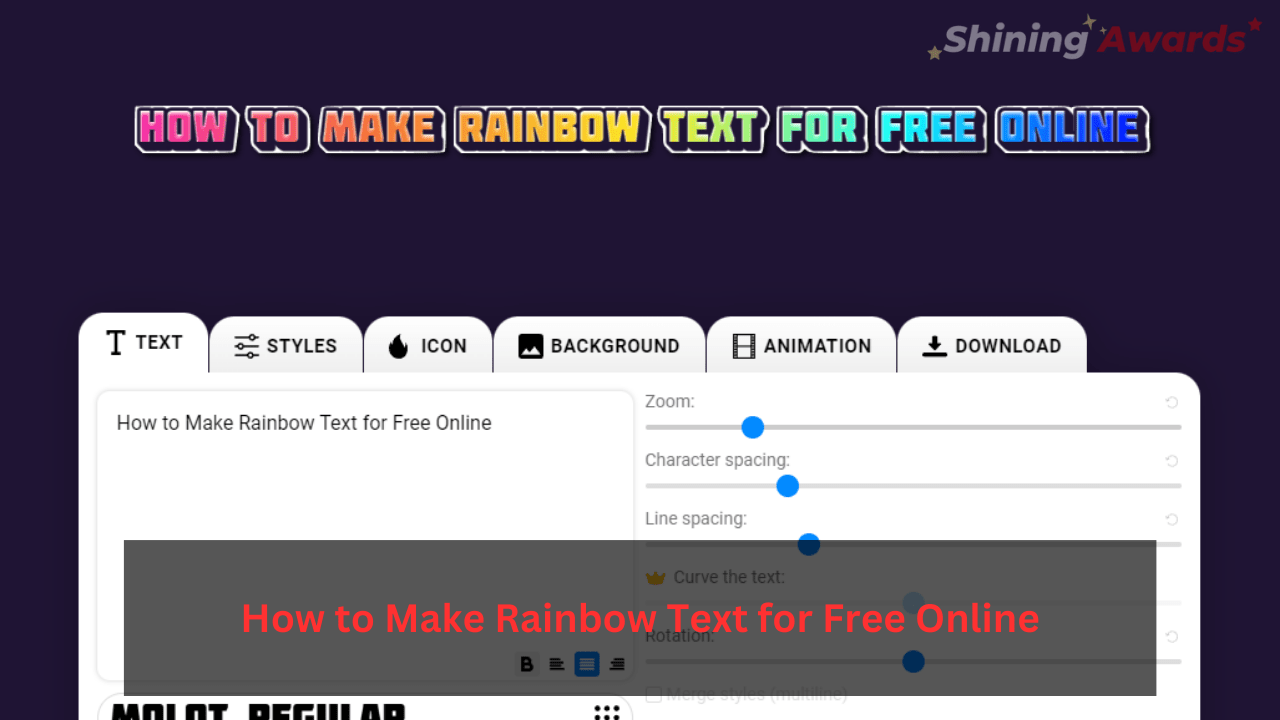
How to Make Rainbow Text for Free Online
In this article, we’ll show you how to make rainbow text for free online.
What is Rainbow Text?
Rainbow text is text that is composed of multiple colors in a gradual sequence. It mimics the colors of a rainbow and is sure to catch the eye of anyone who sees it. Rainbow text can be used for headings, banners, logos, or any other place where you want to add a pop of color.
How to Make Rainbow Text Online
There are many online tools that you can use to make rainbow text. Here are a few of our favorites:
1. Rainbow Text Generator
The Rainbow Text Generator is a free online tool that allows you to create rainbow text easily. Simply enter your text, choose your colors, and click on the “Generate” button. You can then copy and paste the code into your website or social media post.
2. Cool Text
Cool Text is another online tool that allows you to create rainbow text. It also has a variety of other text effects that you can choose from. Simply enter your text, choose your colors, and select the “Rainbow” option under the “Texture” tab. You can then copy and paste the code into your website or social media post.
3. HTML Rainbow Text Generator
The HTML Rainbow Text Generator is a free online tool that allows you to create rainbow text using HTML code. Simply enter your text, choose your colors, and click on the “Generate” button. You can then copy and paste the code into your website or social media post.
Tips for Creating Rainbow Text
Now that you know how to create rainbow text, here are a few tips to help you make the most of it:
1. Use a Gradient
A gradient is a gradual transition between two or more colors. Using a gradient for your rainbow text can make it look more cohesive and visually appealing. Many online tools, such as the ones mentioned above, allow you to choose a gradient for your rainbow text.
2. Keep it Simple
While rainbow text can be fun and eye-catching, it’s important not to overdo it. Using too many colors or making the text too busy can make it difficult to read. Stick to a few colors and make sure the text is still legible.
3. Use it Sparingly
Rainbow text is best used sparingly. Using it for every piece of text on your website or social media post can make it look cluttered and overwhelming. Instead, use it for headings or important information that you want to draw attention to.
Conclusion
Creating rainbow text is easy and free with online tools such as the Rainbow Text Generator, Cool Text, and HTML Rainbow Text Generator. By following a few tips, you can make your rainbow text look cohesive and visually appealing. Remember to use it sparingly and keep it simple to ensure that it’s still legible. Have fun with your new colorful text!