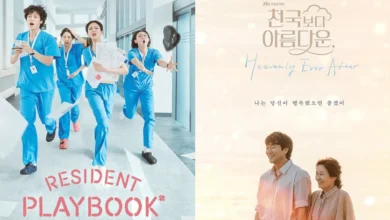K-POP NEWS
- KPOP NEWS
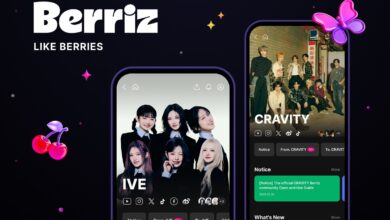
IVE and CRAVITY Become Part of the Fan Community Platform Berriz
On June 2, CRAVITY and IVE officially joined the Berriz platform, a move celebrated by fans around the globe as…
Read More - KPOP NEWS

ASTRO’s JinJin Granted Exemption from Military Service
JinJin (Park Jin-woo), the leader and main rapper of K-pop sensation ASTRO, has officially received an exemption from mandatory military…
Read More - KPOP NEWS

Baekhyun of EXO Expresses Bittersweet Feelings in “Lemonade” Music Video
Baekhyun has just dropped the music video for his new track, "Lemonade," and it’s stirring up feelings across the board.…
Read More - KPOP NEWS

Galaxy Corporation Refutes Dating Rumors Between G-Dragon and Sana
G-Dragon has officially addressed the dating rumors linking him to TWICE’s Sana, putting an end to the speculation that has…
Read More - KPOP NEWS
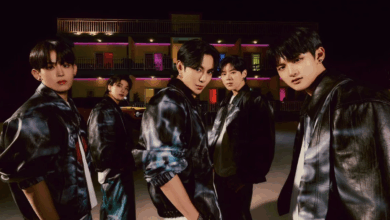
Nowdays Rebranded as Nowz, Indicating a New Direction in K-Pop
Rookie boy group NOWADAYS is set to make waves in the K-pop scene with a fresh identity. The group, which…
Read More - KPOP NEWS

BTS’s V Shares Emotional Countdown to His Discharge with Fans
BTS member V (Kim Taehyung) is generating buzz as he nears the end of his military service, with just nine…
Read More
K-DRAMA NEWS
RECENT POLLS
-
Best Kpop Leader 2025

Best Kpop Leader 2025 – The title of Best Kpop Leader 2025…
-
Best Kpop Dancers 2025
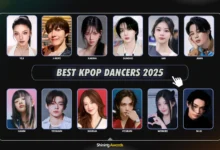
Best Kpop Dancers 2025 – In K-pop, dance has always played a…
-
Best Kpop Rappers 2025

Best Kpop Rappers 2025 – Rap has become a key element in…
-
Most Handsome Korean Actors 2025

Most Handsome Korean Actors 2025 – The Most Handsome Korean Actors 2025…
-
Most Popular Kpop Idols 2025

The Most Popular Kpop Idols 2025 have taken the global entertainment industry…
-
Icon of Kpop 2025
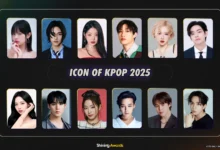
Icon of Kpop 2025 – What makes kpop idol called as “Icon…